|
|
|
PT-61 eFiling Help
INTERNET EXPLORER AND MSXML3 PARSER PAGE Internet Explorer version 5.5 is a supported browser, however it requires the MSXML3 parser to work. Internet Explorer 5.5 in most cases shipped with the 2.5 version of MSXML. If you receive a page which looks like Figure 1 below it is because you are using Internet Explorer 5.5 and do not have at least MSXML version 3 installed. 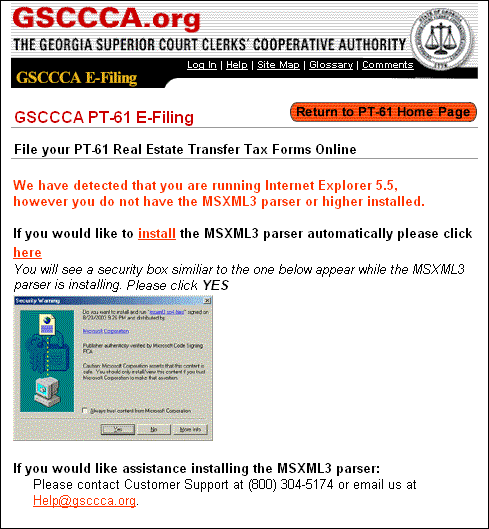
Figure 1 You can automatically install MSXML3 by clicking on the link on the page. It will download and install MSXML3 if you need it. Please be patient as it may take a couple minutes to download depending on your connection speed. Before it starts installing a security warning box will pop up similar to the one in Figure 2 below. It is important to click the Yes button designated by arrow A. If you do not click Yes then the MSXML3 files will not install. 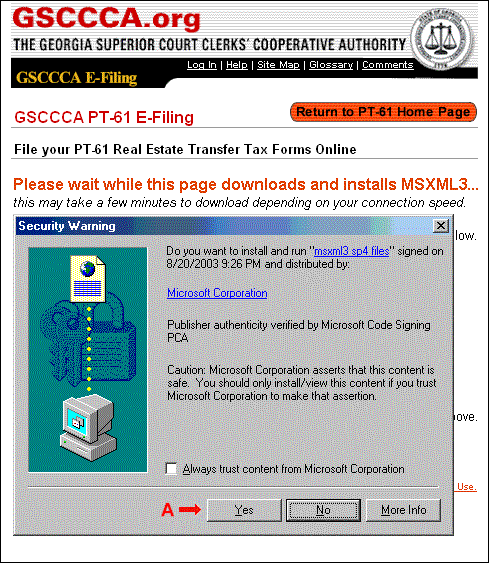
Figure 2 If you believe you are receiving this page in error or need any assistance in installing the MSXML3 parser please contact Customer Support at (800) 304-5174 or email us at Help@gsccca.org |