SAVE A PT-61 E-FILING HELP
Need Help Saving a PT-61 E-Filing?
To repeat the information from the overview page:
- PT-61 saving will only be available to paid subscribers. You will not be required to have an account to file a PT-61, you only need an account if you wish to save and retrieve your PT-61 filings. This is required for security reasons.
- PT-61 saving will be automatic. The only thing you need to do in order to save your filings is log in to our site. If you are logged in, after you complete the PT-61 filing record we will automatically store a reference to the PT-61 filing so you can retrieve it later. For security reasons, if you are not logged in you will not be able to retrieve that filing.
- For security reasons, you will not be able to save filings submitted from the public search terminals in the county clerks' offices.
- Saving your PT-61 E-Filings will allow you to retrieve them at a later time for editing or use them to create new E-Filings based upon them.
To save a PT-61 E-Filing, please use the following directions:
- On the left side of the home page (www.gsccca.org), click on File and then PT-61 E-Filing. Last click on PT-61 eFiling Portal.
- If you are a paying subscriber, please click Login To Save Your Filings.
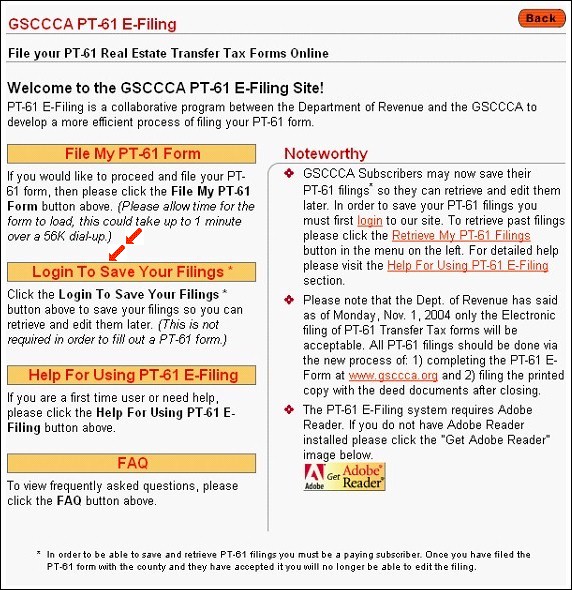
- Click File My PT-61 Form. This PT-61 E-Filing, as well as any others you file while logged in, will automatically be saved.
|